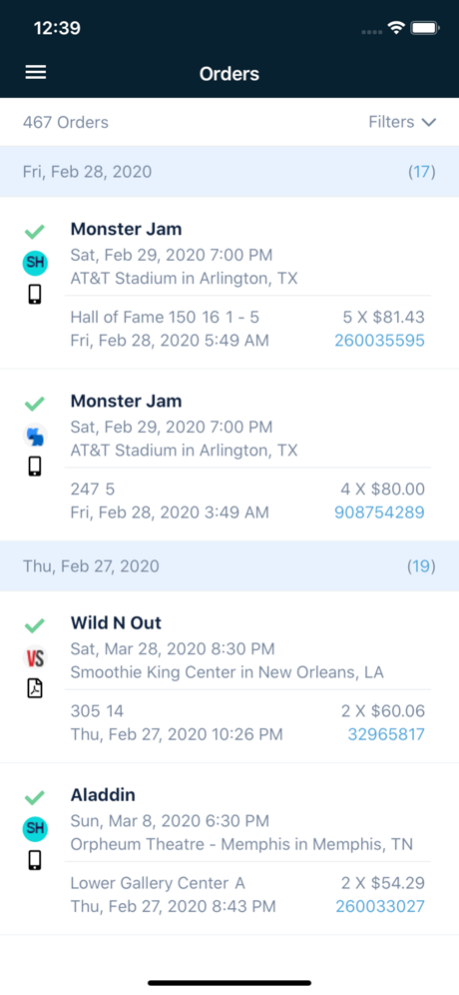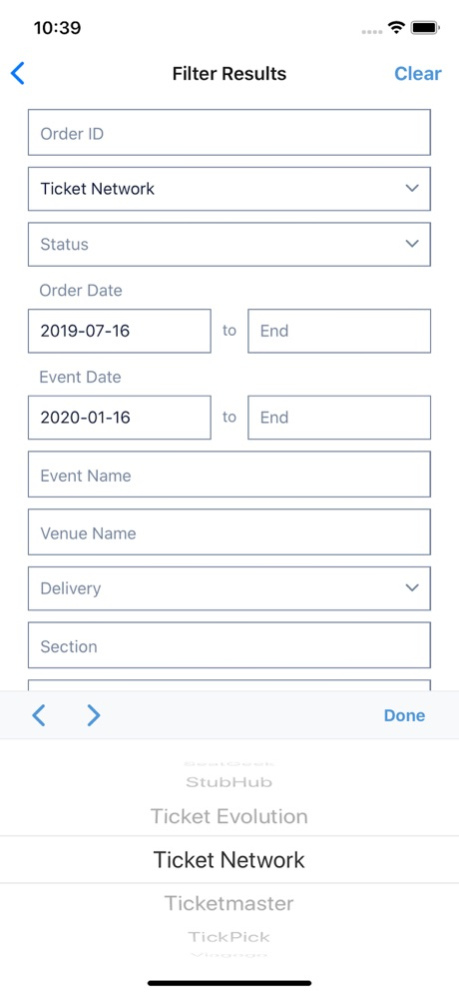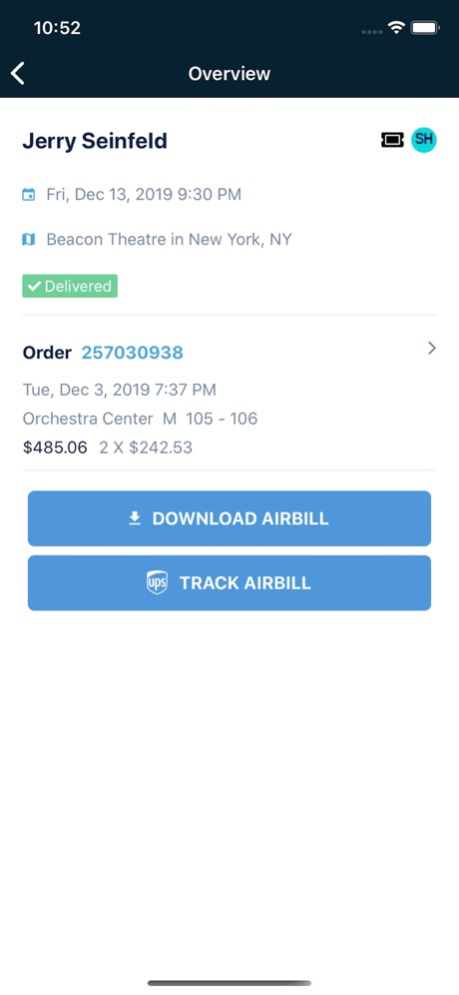Seat Scouts 1.9.5
Continue to app
Free Version
Publisher Description
Seat Scouts is a powerful ticket platform enabling ticket sellers to seamlessly distribute and sell tickets across all major marketplaces and dynamically price their tickets automatically.
Key Features
- Automated Dynamic Pricing
- Data & Analytics
- Inventory Sync
- Order Processing
- Order Fulfillment
- Reject Orders
- Mobile Transfers
- Barcode Management
- Inventory Creation
- Payment Reconciliation
- Notifications
- Airbill Management
Marketplaces Supported
- Stubhub
- Ticketmaster
- Vivid Seats
- Seatgeek
- Tickpick
- Ticket Network
- Ticket Evolution
- Gametime
- Viagogo
== We Want to Hear From You ==
We love the ticket industry and strive to bring ticket sellers the absolute best technology. Seat Scouts is dedicated to delivering to its customers the features they need in order to be successful. Please email any and all feedback to support@seatscouts.com so we can continue to push the industry forward.
== Some Fine Print ==
- Privacy Policy: https://seatscouts.com/privacy/
- Terms of Use: https://seatscouts.com/terms/
Jul 2, 2022
Version 1.9.5
Fix a bug where the app would sometimes crash when visiting the Orders screen
About Seat Scouts
Seat Scouts is a free app for iOS published in the Office Suites & Tools list of apps, part of Business.
The company that develops Seat Scouts is Seat Scouts, LLC. The latest version released by its developer is 1.9.5.
To install Seat Scouts on your iOS device, just click the green Continue To App button above to start the installation process. The app is listed on our website since 2022-07-02 and was downloaded 1 times. We have already checked if the download link is safe, however for your own protection we recommend that you scan the downloaded app with your antivirus. Your antivirus may detect the Seat Scouts as malware if the download link is broken.
How to install Seat Scouts on your iOS device:
- Click on the Continue To App button on our website. This will redirect you to the App Store.
- Once the Seat Scouts is shown in the iTunes listing of your iOS device, you can start its download and installation. Tap on the GET button to the right of the app to start downloading it.
- If you are not logged-in the iOS appstore app, you'll be prompted for your your Apple ID and/or password.
- After Seat Scouts is downloaded, you'll see an INSTALL button to the right. Tap on it to start the actual installation of the iOS app.
- Once installation is finished you can tap on the OPEN button to start it. Its icon will also be added to your device home screen.